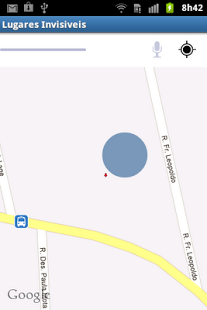Invisible places 1.0
Free Version
Publisher Description
Invisible Places is a work of urban artistic intervention using mobile digital technology. The intervention consists of an application that allows you to record audio content geolocalizado. The application allows (a) user () to write short statements on specific points of the map. These recordings can then be heard by other (s) user (s) that have the application installed, provided that the user (a) visit the exact same point on the map.
This work is part of the dissertation Koji Pereira for the Masters of Art and Image Technology's School of Fine Arts (UFMG). Driven by Carlos Falci and co-created by Claudio Fernando Pinto.
In Places Unseen sought to create a tool that encourages the drift and the record of statements about different areas of the city. Here the map of the space designed functions only as a geographical reference, the most important record of the testimony of lived space. The immediate inspiration of the work are the Situationists, the "moments" of Henri Lefebvre, the virtual Pierre Lévy's critique of David Harvey and convivencialidade Ivan Illich.
About Invisible places
Invisible places is a free app for Android published in the Chat & Instant Messaging list of apps, part of Communications.
The company that develops Invisible places is Mobilizando. The latest version released by its developer is 1.0. This app was rated by 1 users of our site and has an average rating of 3.0.
To install Invisible places on your Android device, just click the green Continue To App button above to start the installation process. The app is listed on our website since 2012-04-26 and was downloaded 6 times. We have already checked if the download link is safe, however for your own protection we recommend that you scan the downloaded app with your antivirus. Your antivirus may detect the Invisible places as malware as malware if the download link to com.studiomoob.cidadesinvisiveis is broken.
How to install Invisible places on your Android device:
- Click on the Continue To App button on our website. This will redirect you to Google Play.
- Once the Invisible places is shown in the Google Play listing of your Android device, you can start its download and installation. Tap on the Install button located below the search bar and to the right of the app icon.
- A pop-up window with the permissions required by Invisible places will be shown. Click on Accept to continue the process.
- Invisible places will be downloaded onto your device, displaying a progress. Once the download completes, the installation will start and you'll get a notification after the installation is finished.